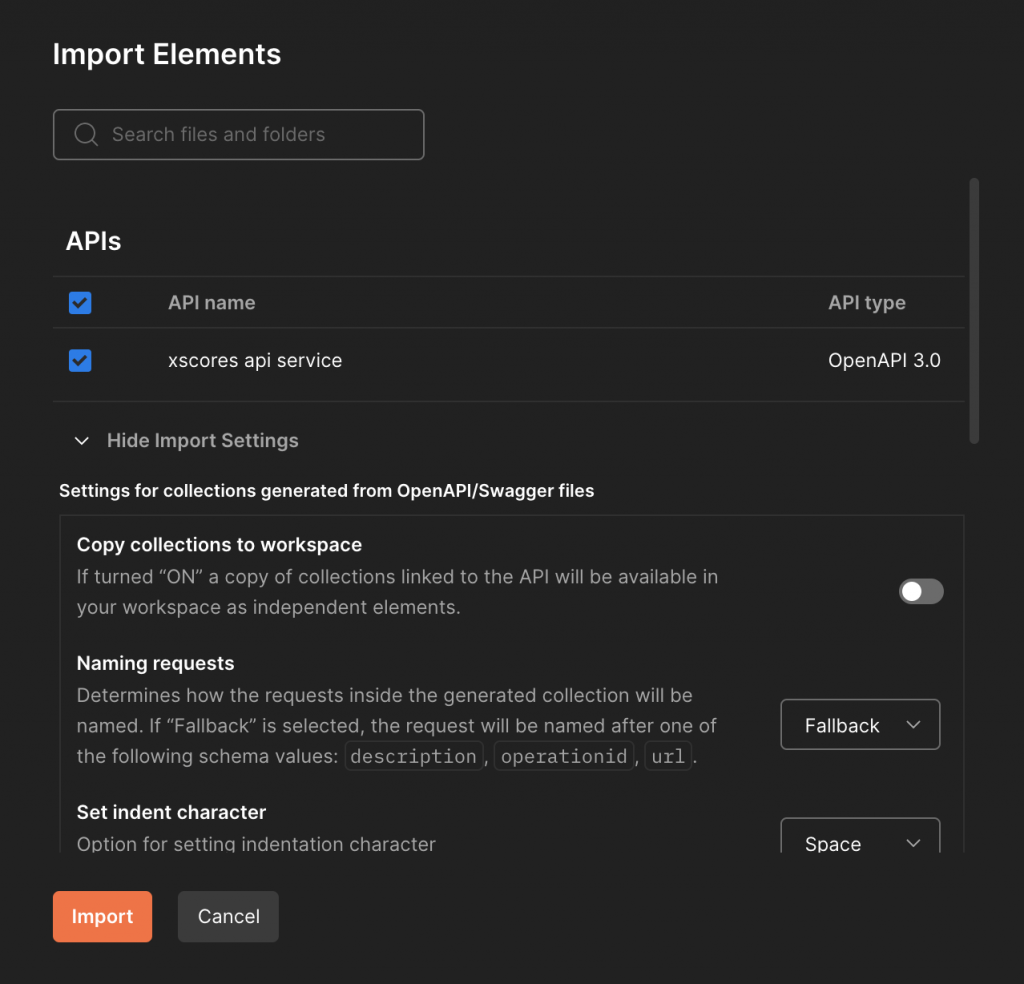You can use our Swagger to either test our endpoints directly from your browser or import to your Postman Client:
To do that follow these steps:
Step 1: Copy the URL https://dev-api.xscores.com/v3/api-docs
Step 2: Open Postman > Import (Top-Left corner)
Then click Link tab & paste the copied URL from Step 1 & click “Continue.”
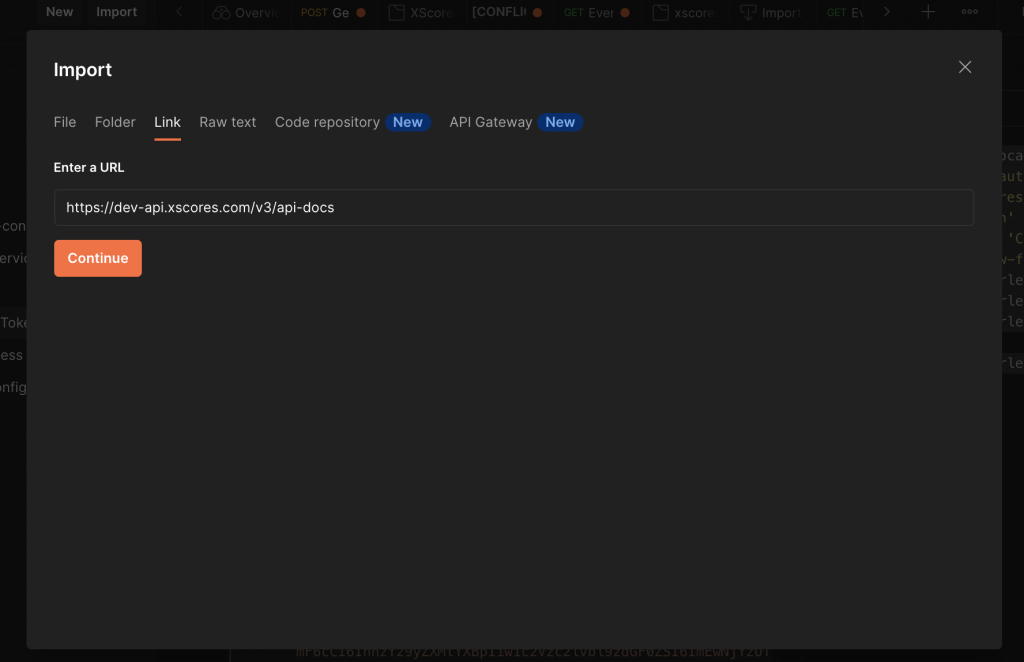
Step 3:Use default settings & click Import, as shown below (Note: If you want to also have the API into your Postman collections you can enable the “Copy Collections to workspace” option)